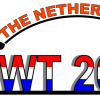Main navigation repeats structure of CMS pages.
Icons like "Home" ( ), "Search" ( ) or "My Account" ( ) are also part of CMS tree. So you can remove those right there. If you want to choose a different icon, you can find more convenient on http://fontawesome.io/cheatsheet/ page
Showing search on click is bound in javascript. You can use E-commerce Search and Fulltext search (you can choose the right snippet in Designer module).
E-commerce "Products" dropdown is inserted from E-commerce module and repeats the structure of the first level of "Categories" tree.
"All Products" under "Products" drodpdown can be removed in "navigation-ul-mainnav.xsl" by superuser by removing the following line: $('.navbar-nav li[data-page-id="31"] > ul').prepend('<li><a href="/shop/">All Products</a></li>');